Modelli popolari
Free blur transition adobe premiere Templates by CapCut

Add new video

00:11
1.4k
Dimond blur

00:12
11.2k
Blur to 4k🔥👀

00:15
3.1k
Zoom Hal Blur Photo

00:21
31
Blur effect
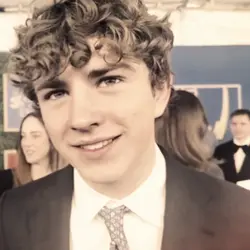
00:11
3.8k
Burred lines
animazione del testo in movimento acceso
dopo che gli effetti sbiadiscono la musica
transizione clip in premiere pro
burattino dopo gli effetti

00:22
130
aesthetic blur

00:08
190
blurred lines

00:09
30.6k
Velocity x Blur

00:16
4.4k
BLUR
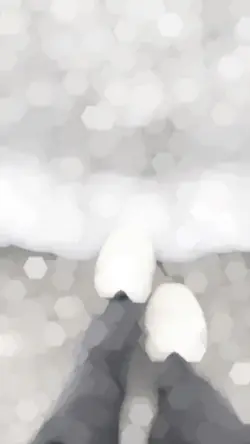
00:12
467.7k
SlowMo ☀️☀️
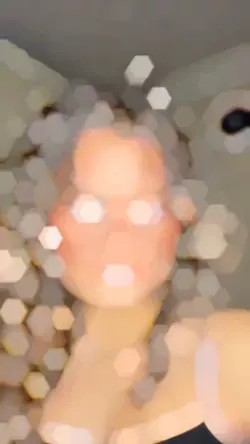
00:11
759
Dimond Blur velocity

00:18
54.6k
Blur velocity
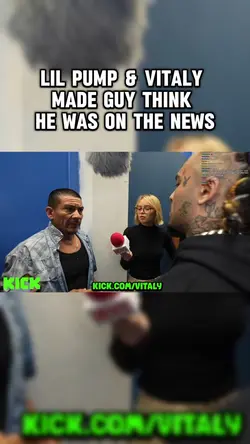
00:28
6.0k
Background Blur

00:13
2.8k
Blur to Clear

00:09
112.0k
Blur effect
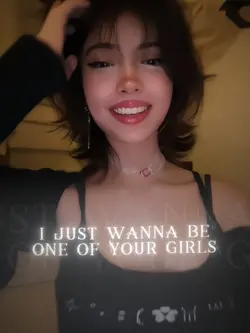
00:19
2.2k
Motion Lyrics Trend

00:49
2.0k
TICTOK BLUR EDIT
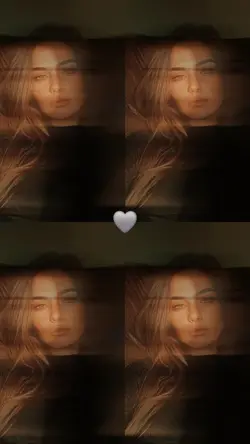
00:19
103
blur aesthetic