Template Populer
Free loop video after effects Templates by CapCut

Add new video

00:06
1.6k
Perfect loop

00:10
172
Loop Velocity

00:09
23.9k
Loop Velocity

00:11
151.4k
loop biscoito

00:06
603
Perfect loop
menghilangkan video di editor microsoft
setelah efek animasi kartun
transisi pembagian after effects
animasi hover figma
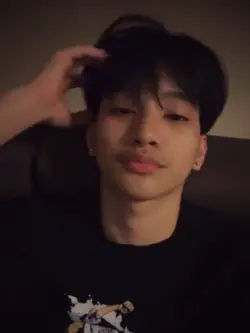
00:14
191.6k
repeat video

00:07
2.6k
infinite loop
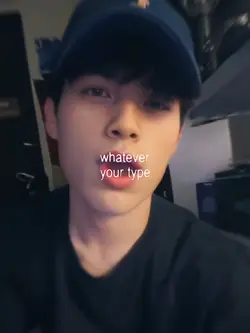
00:11
14.0k
repeat video

00:06
23.5k
loop edit

00:13
24.8k
Cine Loop KETCEE

00:20
33.3k
looping trend

00:13
70.8k
loop

00:12
6.8k
120 FPS FREE EDIT

00:15
726
efek loop iphone

00:20
75.4k
loop trend viral

00:15
278.0k
live photo

00:25
1
Slow Loop

00:06
198
Overlay digital loop