Template Populer
Free iris wipe after effects Templates by CapCut

Add new video
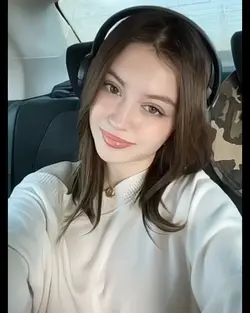
00:11
270
Lost your iris

00:27
2.2k
I woke Up

00:12
49.4k
Wilif Wilof Woilah

00:13
4.1k
Your Face Wisp

00:16
2.6k
I guess I'm lonely
setelah efek goyang transisi
Animasi teks 3d online
transisi sapuan radial
editor video windows memudar menjadi hitam

00:15
838
Stranger things sky

00:08
346.0k
green screen

00:29
756
No where feby putri
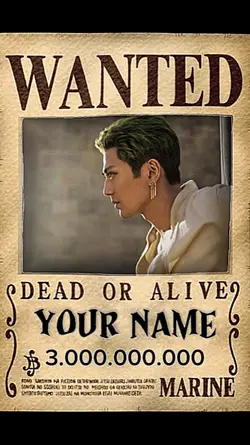
00:16
33.7k
WANTED ONE PIECE

00:20
227
DESEMBER "D" NYA 3:4

00:16
9.4k
Stranger Things

00:17
15.2k
Evernight HSR

00:07
531.8k
Pumpki

00:17
157
“Where Shadows Meet

00:18
17
filter estetik

00:11
14.4k
Sua foto
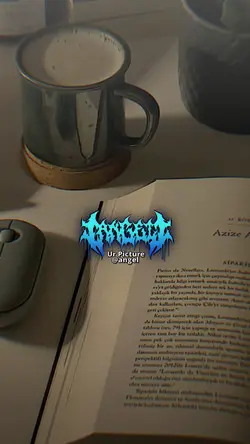
00:17
1.5k
RIGHT NOW U I I A A

00:16
15.3k
boboboy gentar