Template Populer
background transparan canva

Add new video

00:54
19
Tutorial Canva

00:11
1.5k
canva

00:23
12.8k
lirik transparan
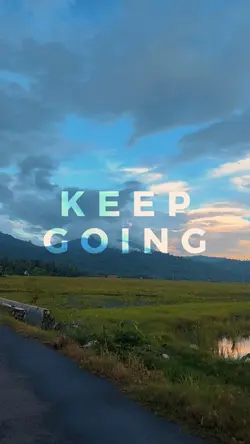
00:15
293
Teks transparan
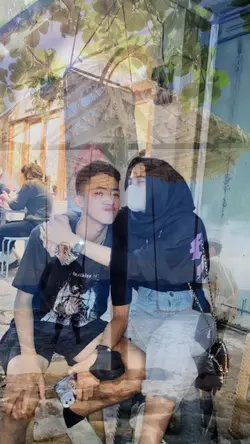
00:15
1.8k
Kenangan
hapus background logo otomatis
remove bg crack gratis
penghapus watermark grab
editor audio penghilang suara latar

00:14
8.9k
beutiful

00:21
51.6k
Intro tugas video

01:55
22.1k
Contoh PPT CANVA

00:12
4
versi canva
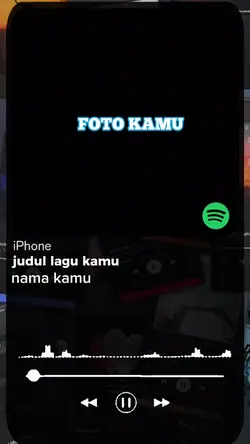
00:22
12.2k
Spotify Template
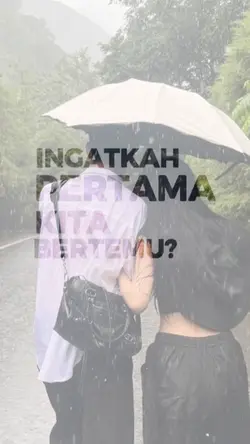
00:18
118
teks transparan
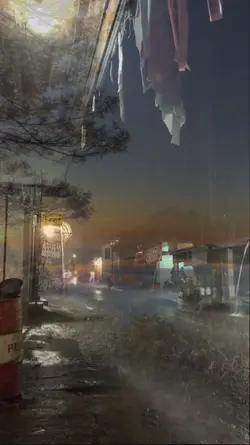
00:25
3.9k
overlay transparan

00:19
104.4k
lockscreen

00:21
3.2k
Lirik tranparan
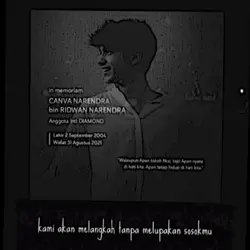
00:28
1.8k
Canvanarendra

00:04
401
Canva Design
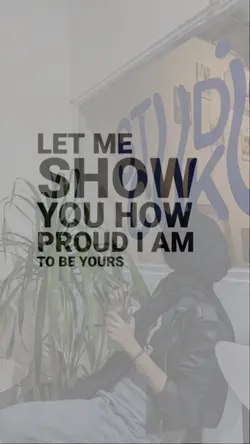
00:22
3.6k
lirik transparan
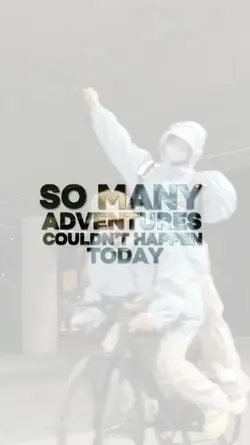
00:34
2.3k
LIRIK TRANSPARAN