Modèles populaires
animation flip After Effects

Add new video

00:28
2
Wenda Treatment

00:18
12.1k
Free edit anime

00:08
1.3k
Free animated edit

00:14
105.5k
Spiderman edit

00:11
4
heh-
effets de transition after effects
transition fondu éditeur vidéo Windows 10
Animation de dessin animé après effets
animation de texte en React

00:13
7.1k
free anime edit

00:18
17.2k
Spiderman edit

00:08
111
On beat flip edit

00:09
12.0k
Anime free edit

00:14
944
4k Cartoon Edit

00:22
6.6k
Anime free edit
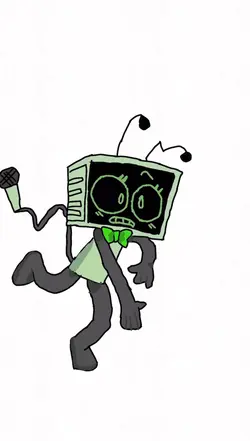
00:22
0
Shellyvision <33

00:16
74.0k
free isagi edit

00:12
47
ANOTHER ANIMATION

00:34
11
After effects
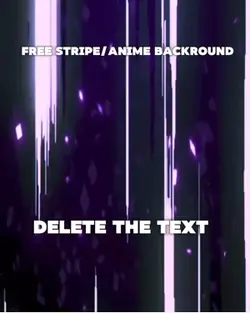
00:09
4.6k
Free Stripe/Anime bg

00:18
11.5k
Invincible variants

00:24
940
Text-vincible clips