Hot Templates
popchallengePixel style filterMrcomfort flipbooki2ii2i comai in businessi2i healthdeepmind aii2i population health revenuei2i websiteMermaid AIpredictionwallpaper Import photos or videosPhotos can be removedTry this wallpapePredict Child AIhow can i crop something out of a picturecan you edit blemishes on iphonehow can you photoshop someone out of a picturecan you photoshop someone out of a picture
Free Zoom Not Responding Templates By CapCut

Add new video

00:34
6.4k
Rants..

00:06
4.0k
Running meme

00:05
3.9k
cool

00:42
20.0k
Try new template

00:12
1.1k
moving illusion
popchallenge
Pixel style filter
Mrcomfort flipbook
i2i
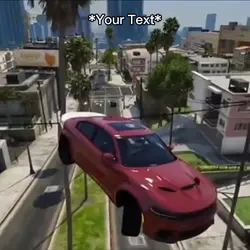
00:14
954
On my way
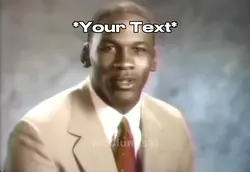
00:02
8.0k
Stop It Meme
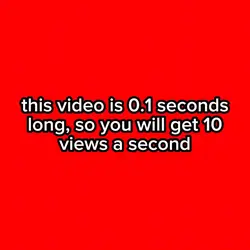
00:00
122.6k
Infinite view glitc
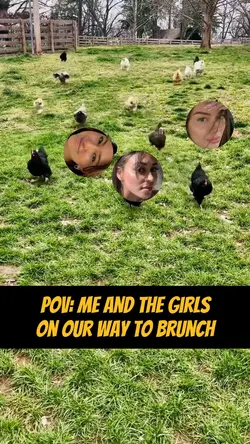
00:05
4.2k
Zoom zoom

00:10
1.6k
Get out now
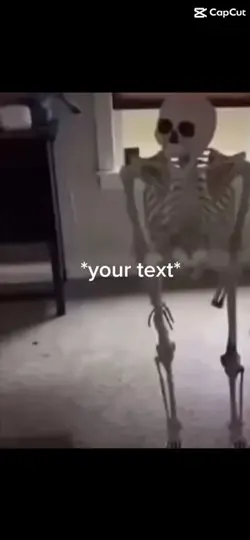
00:02
13.5k
Skeleton dies
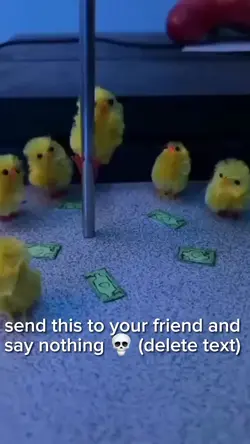
00:06
154.2k
Shimmy shimmy

00:07
770
Mr beast

00:09
226.2k
Meme Alone Home

00:19
108.1k
LMAOO Zoom Call Meme
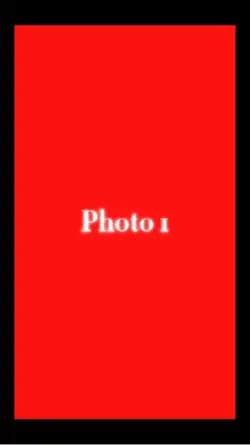
00:09
112.4k
Would you slap
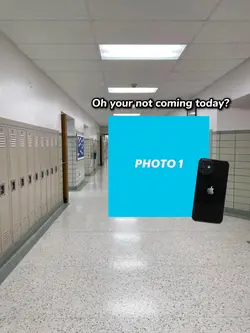
00:12
15.8k
Try new template

00:09
143.0k
Don’t reverse