Hot Templates
split screen 5 video

Add new video

00:18
46
Split-Screen Flipped
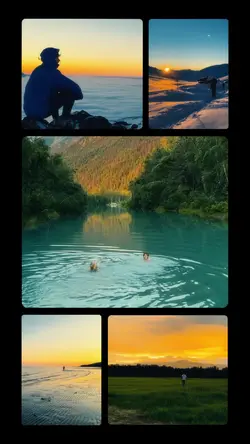
00:06
38.5k
Aesthetic Frame

00:20
221
Split screen 🌆

00:10
4.6k
5 Video Split Screen

00:21
8
Split screen
- song
- tiktok
0 5 aesthetic
0 problem 99 problems

00:08
31.7k
Split Screen Dump

00:10
18.0k
5 Video Grid

00:06
86.5k
Split Screen 5

00:11
181
5 attachments

00:17
54
3 panel recap

00:05
114
grid 5 clips

00:08
10.9k
5videoclips.

00:17
589
3 video road story

00:32
55
Split video x 3

00:09
41.8k
5 Videos Collage

00:16
7
Split screen

00:14
3.7k
5 videos collage…

00:07
83
grid 4 clips