Hot Templates
Free Split Screen 4 Videos Templates By CapCut

Add new video
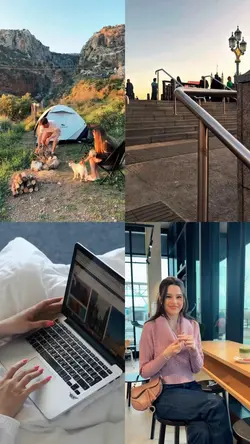
00:14
20.8k
4 Grid Video

00:05
1.1k
4 grid videos

00:08
1.3k
4 grid videos

00:02
138.2k
Layout 4 videos

00:11
1.5k
grid 4 clips
birthday best friend
gimme more edit
tm b
Angel

00:19
15.2k
4 grid video

00:04
40.7k
Grid 4 video
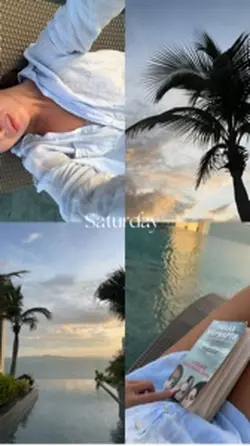
00:03
57.9k
Saturday vlog
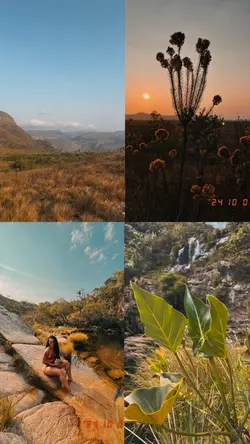
00:08
22.5k
2 vídeos 2 fotos

00:13
3.5k
4 screen stop motion
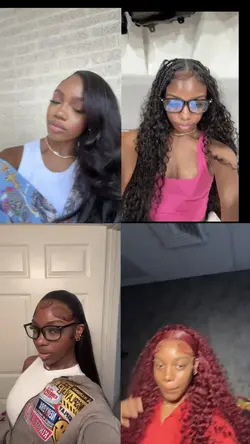
00:10
1.4k
Wgft

00:14
43.0k
live photo layout

00:11
5.3k
Video’s aestheic

00:03
764
Grid 4 clips

00:06
31.1k
grid 4 clips

00:16
128.8k
4 Grid Video

00:18
5.2k
4 grid estetik
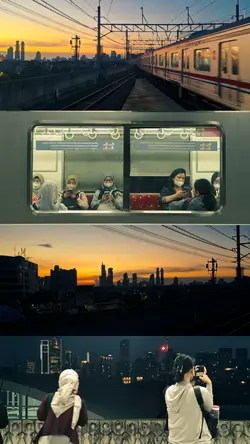
00:04
65.5k
4Layer Video Estetik