Hot Templates
adobe premiere pro free templatesadobe after effects transitions pack freeadobe premiere pro templatesvideo intro templates premiere progood afternoonfree after effects motion graphics transitionsyoutube subscribe templatetemplate intro premiere proadobe premiere pro video intro templatesnew year s evefunny birthday wishes for brotherbanner xmasfree after effects transitions downloadpremiere pro caption templatesfree premiere pro video intro templateshappy thanksgivingmum birthday quotesvalentine's day videopreset transition after effect freehalloween video
Free Mogrt File To Premiere Pro Templates By CapCut

Add new video

00:21
35.0k
gta 5 driving 3

00:13
29.8k
motorcycle
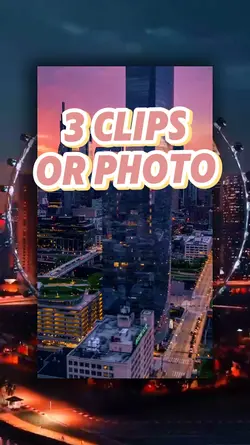
00:08
0
3 clip or photo

00:23
838.0k
Phonk edit
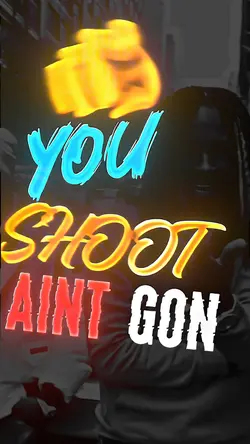
00:11
12.5k
KingVon Lyrics 🔥🔥
adobe premiere pro free templates
adobe after effects transitions pack free
adobe premiere pro templates
video intro templates premiere pro

00:11
16.3k
My crib

00:23
2.2m
rhythm trend

00:13
51.6k
Olaf text

00:07
31.7k
Glow Up Edit 🔥

00:20
23.5k
Tiktok Best Intro
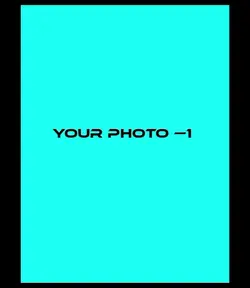
00:23
2.6k
Try new template

00:14
11.9k
Free BMW Edit
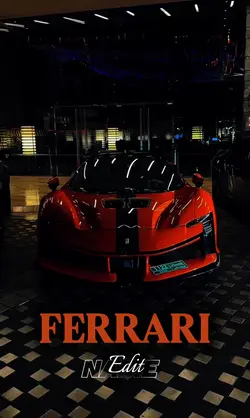
00:14
10.8k
Ferrari edit

00:08
2.0k
Graffiti Car
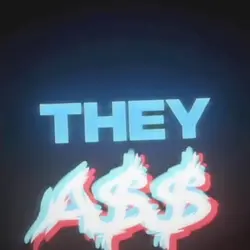
00:19
203.1k
Ransom

00:43
607.7k
Netflix Teaser Long
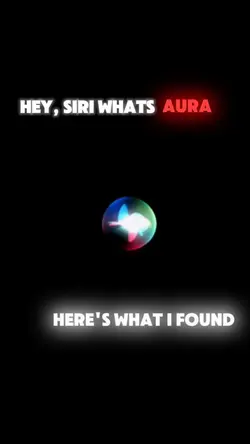
00:18
201.7k
Hey Siri Whats Aura?

00:18
7.1k
Free edit sonic