Hot Templates
$59 disney world tickets 2022& other stories& other stories red dress&other stories0 meme0.5 tog sleeping bag00s fashion00s songs07 audi a3 s line07 audi a4 s line08 audi a4 quattro s line08 audi a4 s line0832club0dia dj0problems1 2 birthday photoshoot1 2 days late period1 birthday photoshoot1 clothes sale1 d sub no signal
cursor green screen

Add new video

00:43
3.6k
free Rin green

00:22
2.4k
-free watermarks-
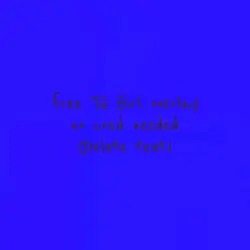
00:15
22.1k
TV girl overlay !!
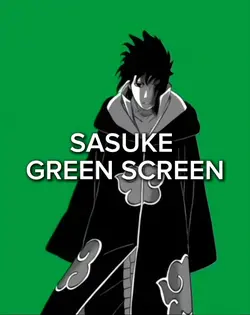
00:19
3.1k
free Sasuke green

00:18
10.6k
free Isagi green
$59 disney world tickets 2022
& other stories
& other stories red dress
&other stories
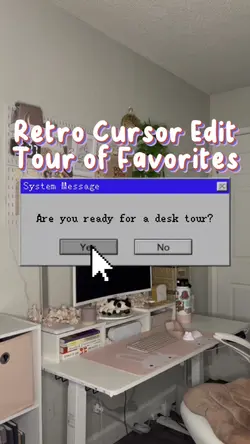
00:17
3.3k
Retro Cursor Edit

00:22
13.6k
free Nagi clips
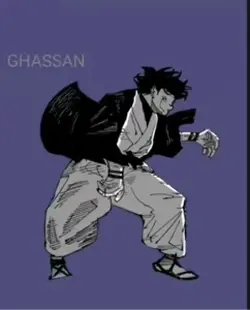
00:24
270
Sukuna green screen
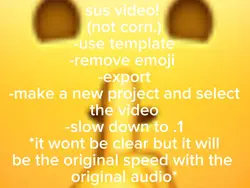
00:13
428.4k
shhh 🤫

00:05
862
greenscreen tamplate

00:15
6.1k
free Bachira green

00:24
3.4k
free hand
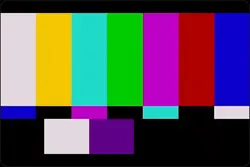
00:01
30.6k
Tv glitch
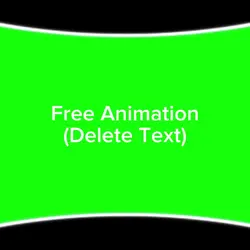
00:04
2.0k
Free Animation

00:32
309
Free audio green

00:02
857
click

00:05
12.1k
Windows error meme
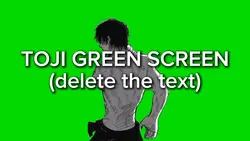
00:51
989
free green scree