Angesagte Vorlagen
Fade-Out Premiere Pro

Add new video

00:25
127
Fade
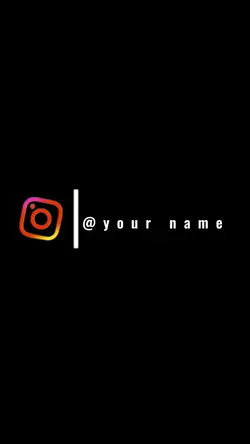
00:07
78.8k
Your Instagram

00:05
340
Use Headphones Intro
00:07
12.4k
Fade out and fade in

00:11
7
CC made fade in pro💀
Einblendung After Effects
Nach Effekten Musik ausblenden
Camtasia Übergang
Fade-in CSS

00:11
7.8k
Free Car Edit

00:10
60
Car show fade

00:08
261
Fade In/Out

00:15
75
Barber pro Mid Fade

00:18
25.0k
Space 120fps edit

00:11
5.7k
black fade

00:01
6.1k
Free flash ending

00:12
7.4k
Free bmw 4k edit

00:16
599
smooth operator

00:07
29.5k
Fade in meme
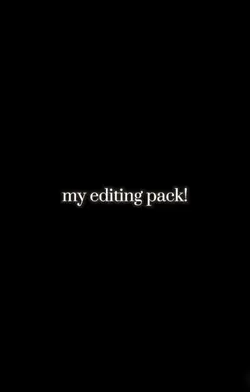
00:15
694
My editing pack

00:10
1.9k
Black fade trend ✨

00:20
17.6k
♡Text Overlay+Fade♡