Free Online Audio Mixer for Perfect Sound
Seamlessly mix audio, music, and voiceovers with CapCut’s free online audio editor. Our intuitive tools help you layer tracks, remove noise, and add effects to create immersive soundscapes for your videos, no expertise required.
Elevate Your Projects with a Full Suite of Audio Tools
Discover the powerful features that make our product stand out from the competition.

Multi-track Audio Editing
Combine dialogue, background music, and sound effects with ease. Our multi-track timeline gives you full control to arrange, trim, and adjust the volume of each layer independently, creating a rich and professional audio experience. Explore our app for video mixing to get started.

AI-Powered Noise Reduction
Clean up your audio in one click. Our smart AI tool automatically identifies and removes unwanted background noise, from humming fans to street sounds, ensuring your voice is always crisp and clear.

Vocal Isolation
Need to separate a vocal track from a piece of music? CapCut’s vocal isolator lets you split the human voice from the background instrumentation, perfect for creating remixes, karaoke tracks, or acapella versions.

Extensive Sound Library
Find the perfect sound without leaving the editor. Access a vast, copyright-free library of music tracks and sound effects. From dramatic scores to quirky sound bites, everything you need for adding audio to video is right at your fingertips.
Mix Your Audio in Three Simple Steps
Step 1: Upload Your Media
Start by uploading your video and audio files directly to the CapCut online editor. You can import multiple audio clips, including voiceovers, music tracks, and sound effects, from your computer or cloud storage.
Step 2: Mix and Edit on the Timeline
Drag and drop your audio files onto the multi-track timeline. Arrange the layers, trim clips to the perfect length, adjust volumes, and use tools like noise reduction or the voice changer to refine your sound. Experiment with different combinations to get the perfect mix.
Step 3: Export and Share
Once you are happy with your audio mix, you can instantly export the final video. Share your creation directly to your favorite social media platforms or download it to your device. It's that simple to create professional-sounding videos.
Designed for Every Creator's Audio Needs

For Vloggers and Content Creators
Elevate your storytelling by blending your narration with compelling background music and impactful sound effects. Ensure your voice is always the focus with our loudness normalization and noise reduction tools, keeping your audience engaged.
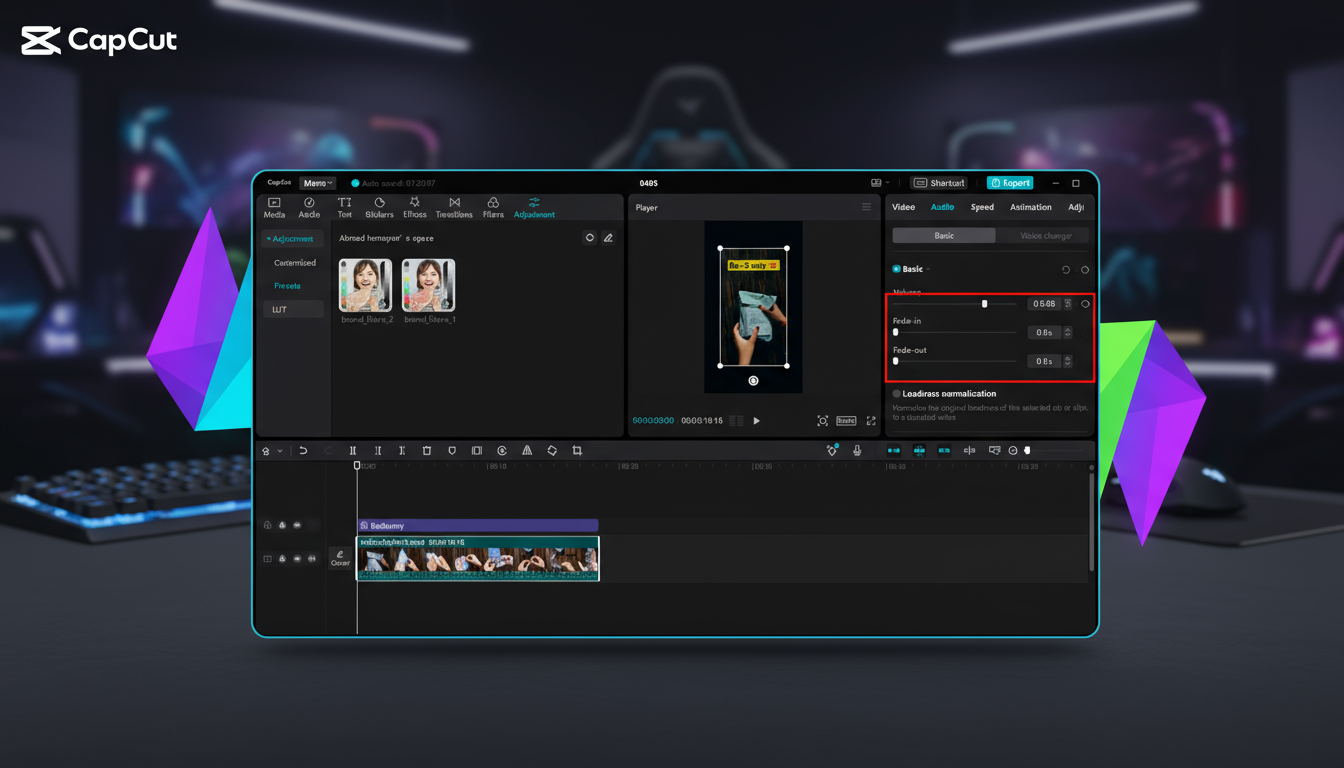
For Gamers
Mix your in-game audio with your live commentary to create epic gameplay videos. Add funny sound effects or use the voice changer to entertain your subscribers and make your content stand out in the crowded gaming community.
For Educators and Trainers
Produce crystal-clear instructional videos. Mix your spoken tutorials with background music to create a more pleasant learning experience. Use noise reduction to eliminate distractions and ensure your message is heard loud and clear.
Frequently Asked Questions
Can I mix more than two audio tracks?
Yes, CapCut supports multi-track editing, allowing you to layer multiple audio files, including music, voiceovers, and sound effects, on our intuitive timeline. It is the perfect app for video mixing.
Is the audio mixer completely free to use?
Can I remove background noise from my audio?
Do I need to download any software?
Ready to Create Your Audio Masterpiece?
Unleash your creativity and start mixing professional-quality audio for your videos today. It’s free, online, and incredibly easy.