CapCut Collaborates with Shopify to Drive Your Sales
Explore the Shopify app store for easy installation and unlock the creative potential of CapCut's picture and video templates. Enhance your Shopify store's appeal, engage customers, and boost your product promotion effortlessly.
Shopify brilliance meets CapCut's creative power
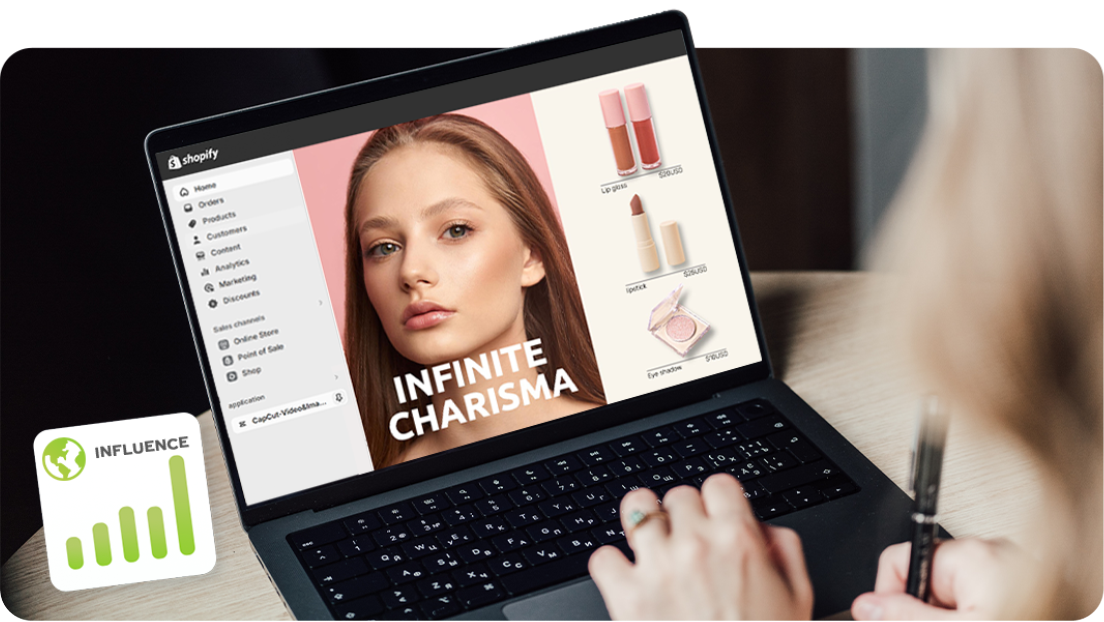
Shopify's global leadership and CapCut's impact
Shopify, with millions of users worldwide, its expansive influence spans North America, Europe, Asia, and beyond, facilitating seamless cross-border transactions. CapCut image&video editor's creative synergy extends to providing innovative tools, further elevating the visual appeal of your online store.

A treasure trove of marketing templates for Shopify
Immerse your Shopify store in creativity with CapCut image&video editor's diverse marketing scene pictures and video templates. Explore the vast range of CapCut's image and video offerings, all available for commercial use with no copyright risks, providing a wealth of content for your Shopify images and videos needs.
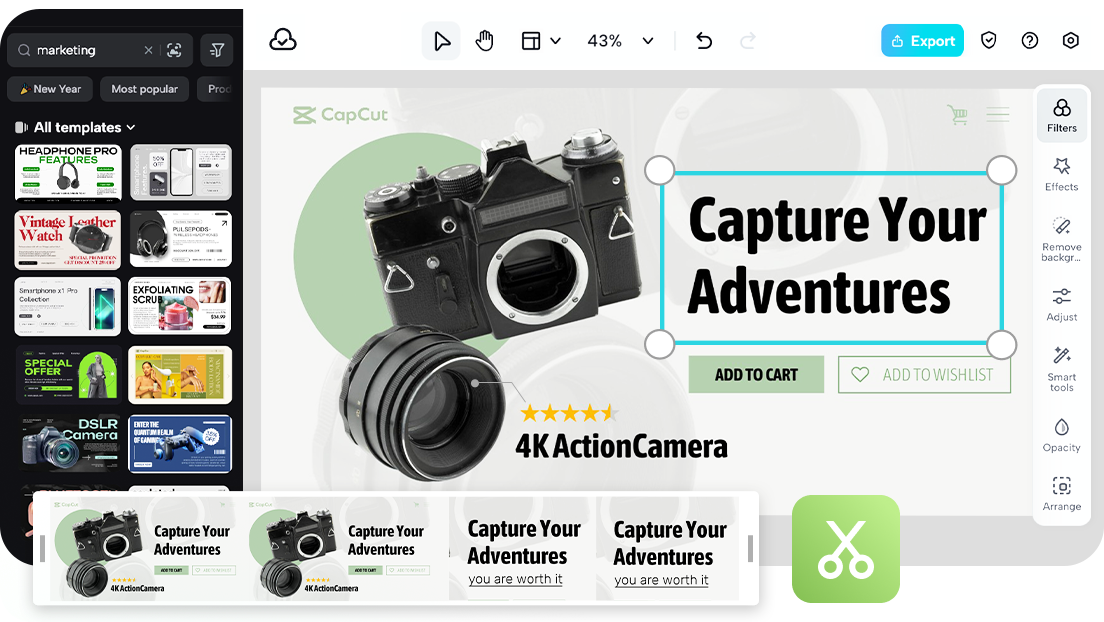
CapCut's powerful editing for Shopify assets
Explore the streamlined and efficient video and photo editing capabilities of CapCut image&video editor, specifically designed to empower Shopify store owners in effortlessly personalizing their assets. Elevate your Shopify store's image & video with the ease of operation provided by CapCut, saving valuable time.

Effortless Shopify promotion unleashed by CapCut's power
Seamlessly amplify your Shopify promotion with CapCut image&video editor's one-click export capabilities, directly integrating with your store. Elevate your store's content effortlessly, extending your reach beyond Shopify to Social Media including Facebook and Instagram.
Upgrade your Shopify store with CapCut in easy steps
Step 1: Install CapCut from the Shopify app store
Discover the power of CapCut by seamlessly installing it from the Shopify App Store. Navigate to the app store, search for CapCut image&video editor, and click to install.
Step 2: Choose from a plethora of video or image templates
Unlock your creativity by selecting from a diverse range of marketing templates for your Shopify store. Tailor your content in CapCut to match your brand's personality and captivate your audience.
Step 3: Personalize with custom editing
Make your content uniquely yours with personalized custom editing in CapCut. From text overlays to dynamic transitions, unleash your creativity and give your visuals a distinctive touch, ensuring your Shopify images and videos stand out with style and individuality.
Step 4: Effortless export and sharing
With just a few clicks, export your edited content directly to the Shopify backend for immediate use in your store. Alternatively, share your creations seamlessly on Social Media like Facebook or Instagram to enhance your product promotion beyond the store boundaries.
Frequently Asked Questions
Is it free to use CapCut templates through Shopify?
Yes, CapCut templates can be accessed and utilized for free within Shopify, providing an excellent resource for enhancing your store's visual content.
Could I export images and videos from Shopify?
Are there any limitations on the number of images and videos I can export using CapCut in Shopify?
Can I collaborate with other team members on CapCut projects integrated with Shopify?
Vitalize your Shopify store with CapCut Online!
Sign up CapCut Online now for unparalleled editing and visual enhancement.