Convert Any Video to MP4 Online for Free
Convert your videos to the universally compatible MP4 format for free. CapCut's online converter supports MOV, AVI, and more, offering high-quality exports and a full suite of editing tools without any downloads.
How to Convert Video to MP4 in 3 Easy Steps
Upload Your Video
Simply drag and drop your video file into the browser. You can upload from your computer to import video directly.
Convert & Customize
Once uploaded, the tool will automatically start converting your video to MP4. You can also use CapCut’s powerful editor to add text, apply effects, or use AI tools to refine your content before exporting.
Export Your MP4
Select your desired resolution (from 480p up to 8K), frame rate, and format, then click ‘Export’. Your new MP4 video is ready to be downloaded or shared online without a watermark.
More Than Just a Converter
Discover the powerful features that make our product stand out from the competition.

High-Quality Custom Exports
Take full control of your output. Adjust resolution up to 8K, choose your preferred bitrate, and set the frame rate from 24 to 60fps to ensure your video looks exactly as you intended.

Full-Suite Video Editor
Why stop at converting? Dive into our all-in-one editor to add stunning filters, effects, animated text, and background music. Trim, merge, and enhance your clips with professional-grade tools.

AI-Powered Editing Tools
Let AI do the heavy lifting. Automatically generate subtitles for your videos, use our Script to Video tool to create content from text, or turn long-form videos into engaging shorts for social media.
Support for All Your Favorite Formats
MOV to MP4
Seamlessly convert your iPhone or camera footage from MOV to MP4 to ensure it can be played on any device and easily shared with friends, family, or colleagues.
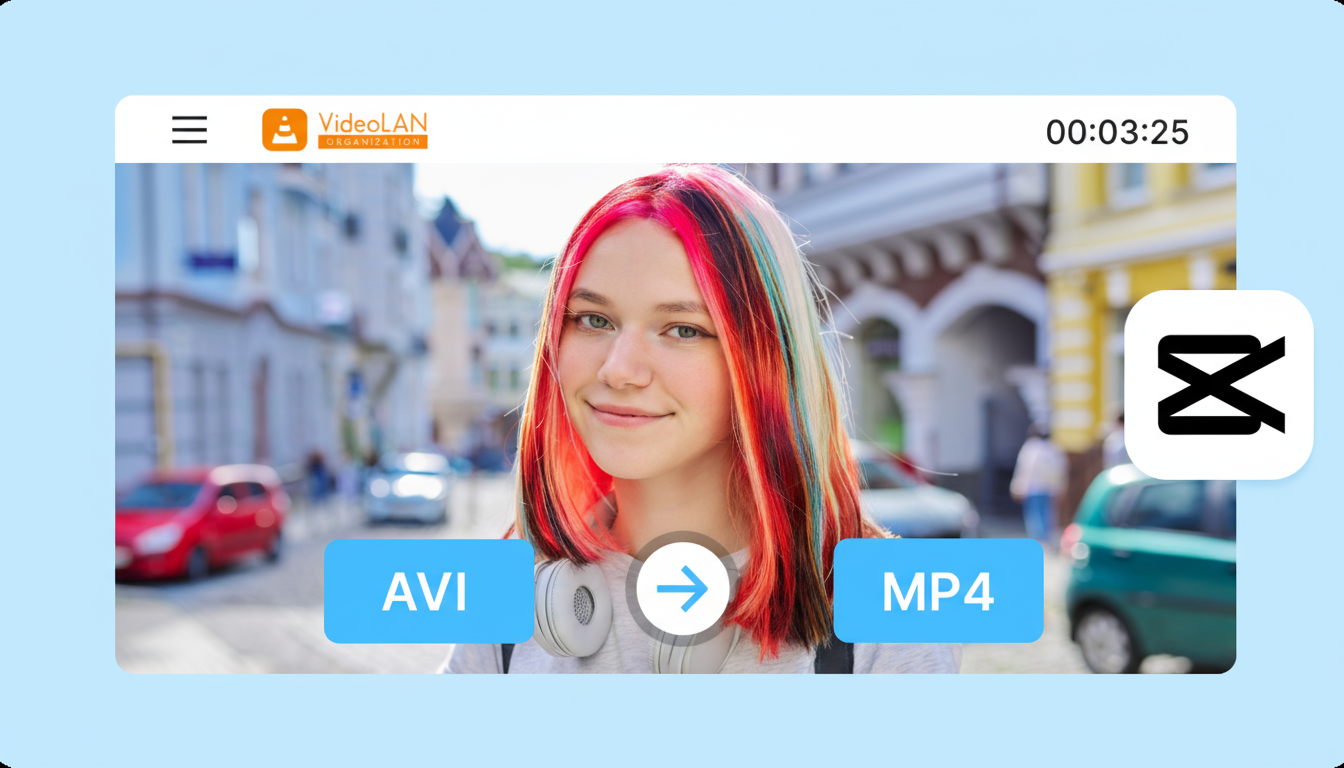
AVI to MP4
Modernize your older AVI files by converting them to the more efficient MP4 format, reducing file size while maintaining excellent quality for web and social media use.
WebM to MP4
Change WebM and other web-native video files to MP4 for universal offline playback, easier editing, and broader compatibility with video editing software and hardware.
Why Convert Your Video to MP4?
Discover the powerful features that make our product stand out from the competition.

Universal Compatibility
The MP4 format is supported by virtually all devices, operating systems, and web platforms. Converting to MP4 ensures anyone can view your video without compatibility issues.

Optimized for the Web
MP4 offers the perfect balance between high video quality and small file size. This means faster uploads, smoother streaming, and less data usage for you and your audience.

Social Media Ready
Platforms like YouTube, Instagram, TikTok, and Facebook recommend MP4 for uploads. Converting your video ensures it meets platform standards for a flawless posting experience.
Frequently Asked Questions
Is the video to MP4 converter free to use?
Yes, CapCut’s online video converter is completely free. You can convert and export your videos without watermarks or hidden charges.
Can I convert videos on any device?
Do I need to install any software?
Ready to Convert Your Video?
Experience the easiest way to convert videos to MP4 and unlock a world of creative editing. Get started now, for free.