受信任的



CapCut 的主要特色 - 最佳提詞器應用程式
順暢地閱讀與錄製以提升效率
CapCut 應用程式通過內建提詞器,簡化了內容創作流程,並完全整合到影片錄製螢幕中。這是一個一體化解決方案,讓您可以在一個地方完成撰寫、錄製和編輯所有工作。提詞器直接整合到錄製螢幕中,因此在拍攝時您的腳本能平順地捲動。這樣減少的工作流程使您無需背誦就能完美執行,非常適合用於社交媒體、教學或演示。
可自訂的腳本顯示,方便閱讀
達成完美的閱讀體驗,使用完全可自訂的字幕顯示功能。此提詞器應用程式讓您調整字體大小以減輕眼睛疲勞,改變文字顏色以提高對比度,並控制滾動速度以匹配自然的講話節奏。這些個性化設定確保流暢、自信的表達,幫助您保持專注,讓您的影片每次都看起來精緻且專業。
靈活可調的提詞器顯示
透過保持自然的眼神交流,與觀眾保持真誠互動。CapCut的提詞應用程式是免費的,並且可讓您重新定位和調整提詞窗口的位置和大小以適應螢幕。將字幕置於裝置的鏡頭附近,可讓您透過看起來像直視觀眾的方式閱讀您的台詞。此功能使您能夠製作互動性強、感覺親切直接的影片,讓觀眾更能與您的信息建立連結。
簡易腳本匯入工具,快速設置
設定您的字幕從未如此簡便。CapCut應用程式的提詞器提供強大的匯入工具,簡化您的工作流程。您可以快速透過輸入或粘貼添加文字,還可使用進階功能如「從連結提取」或「從影片提取」以獲取現有內容。此外,本應用程式內設有 AI 撰寫工具,可幫助您創作或完善腳本,確保在此提詞器應用程式中準備好完美的內容。
如何免費使用 CapCut 應用程式的提詞器
步驟 1:進入提詞器界面
在手機上打開 CapCut 應用程式,並導航至主畫面。點擊「所有工具」,接著選擇「快速操作」。然後選擇「提詞器」,以開啟整合的腳本閱讀界面。
步驟 2:輸入腳本並進行增強
進入錄製界面後,點擊鉛筆圖示以打開腳本編輯器。在此,您可以輸入、粘貼或從連結或影片中提取內容來獲得素材。使用 AI 功能,例如「改進」、「擴展」和「縮短」來編輯您的文本。完成您的腳本後,點擊右上角的「完成」以保存您的腳本。
步驟 3:調整設定並進行錄製
錄製之前,根據您的偏好自訂提詞器的外觀。您可以調整滾動速度、字體大小和文字顏色,方便閱讀。您還可以將提詞器窗口移動到屏幕上的最佳位置,以保持眼神交流。您甚至可以指定錄製時間(例如:3 分鐘、60 秒或 15 秒),並選擇錄製模式,例如「多片段」或「單鏡頭」。準備好後,只需輕觸錄製按鈕即可開始錄製。
步驟 4:編輯並導出您的影片
錄製完成後,CapCut 應用會將您帶到編輯空間,您可以修剪片段、添加音樂、效果、濾鏡或自動字幕。若需要進階編輯選項,請輕觸「編輯」。完成後,請點擊右上角的「導出」以保存影片或直接分享至 TikTok 或其他社交媒體平台。
使用 CapCut 應用程式免費提詞器的好處
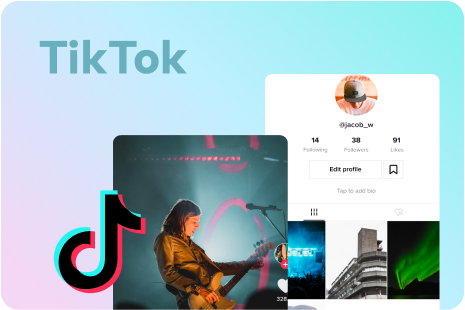
實現自信、專業的表達
With CapCut's teleprompter app, you can recite your script naturally while having eye contact with the camera, resulting in natural, professional delivery. By staying focused on your message rather than memorizing lines, you can present content confidently and professionally. This makes your audience see you as credible, with the quality of your video presentation being greatly improved.

節省時間並消除背誦的需要
CapCut App's teleprompter eliminates the need to memorize scripts, saving hours of prep time. The scrolling text lets you focus on delivery, reducing retakes and speeding up content creation. Ideal for creators making TikToks or tutorials, this feature streamlines your workflow, ensuring professional videos are produced quickly and efficiently without the hassle of memorization.
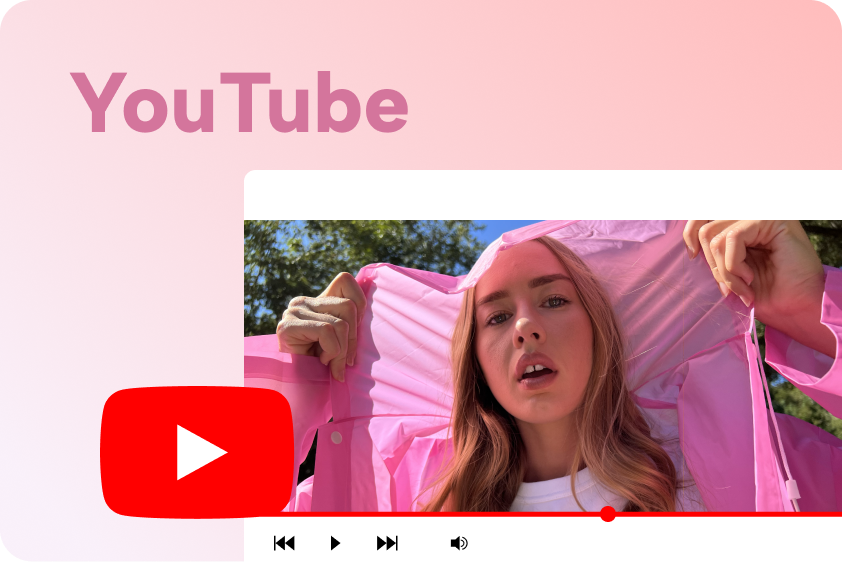
保持訊息一致並實現完美清晰度
With CapCut's teleprompter application, you are guaranteed to cover all the important points in your script with ease. Its adjustable settings and customizable display enable you to communicate your message effectively and concisely. Whether recording a tutorial, vlog, or advertisement, the teleprompter ensures you remain on track and present a coherent, effective message without leaving out any critical information.
探索 CapCut 應用程式提詞器的使用場景
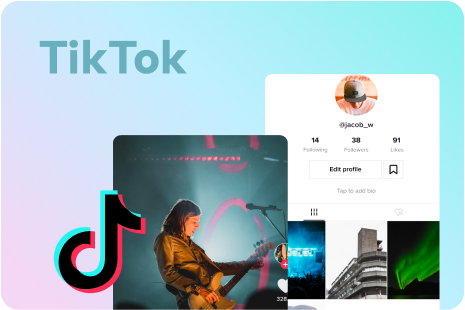
完美的社交媒體內容
Make engaging TikToks, Reels, and Shorts easily with CapCut's teleprompt app. Write out your content and watch it scroll on-screen, enabling you to recite each line confidently and with accuracy. Stay on message and maintain a professional look, assisting you in creating refined social media videos that attract viewers' attention.

教育視頻和教學教程
Recording educational content, from tutorials to lectures, is simple with the CapCut App's teleprompter. It keeps you perfectly on script, ensuring a clear, seamless flow of information. You'll maintain natural eye contact while explaining complex topics, making your lessons easier for viewers to follow and boosting your credibility.
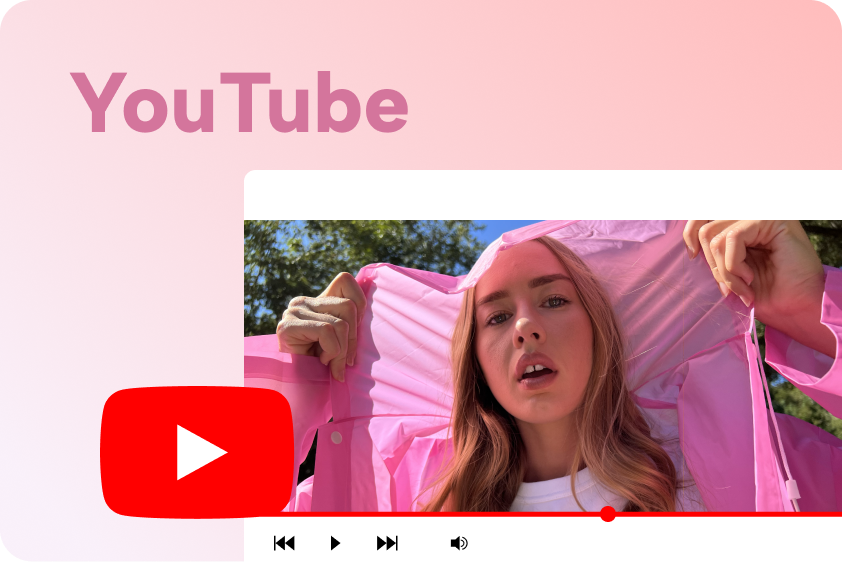
有結構的 vlog 與訪談
For interviewers and vloggers, CapCut's teleprompter app provides the ideal instrument to remain focused and direct your conversations. Whether you are interviewing or doing scripted vlogs, the teleprompter ensures you maintain the flow and manages to discuss all the important points without being distracted, making your content more logical and interesting.
常見問題解答
在提詞器應用程式中,有哪些適用於我的腳本的自訂選項?
提詞器應用程式提供了多種自訂功能,例如調整字型大小、字體顏色及捲動速度以符合您的偏好。使用 CapCut 應用程式,您還可以移動和調整提詞器顯示的大小,確保其完美定位,以便與攝像機保持眼神接觸,創造流暢的錄製體驗。