廣受信任的



CapCut App 的圖片背景去除功能關鍵特點
去除並保留透明背景
CapCut App 的先進 AI 能夠輕鬆準確識別並去除背景,保留主體於透明背景上。為了獲得更多控制,使用手動選擇工具,例如畫筆和橡皮擦,來精細化您的剪裁。這使得編輯更加精確,保證每次都能獲得整潔而專業的效果。這款去背景應用程式為您提供創建無背景圖片的自由,這對於創意設計、社交媒體和電子商務至關重要。
去除背景後自動增強與修圖
除了去背景功能,CapCut 應用程式作為領先的圖片去背景應用程式,還利用強大的AI自動增強和修飾您的主體。在隔離主要主體後,它會自動優化光線、色彩平衡和清晰度,打造一個精緻的外觀。這些集成工具提供專業級效果,確保您的圖片可完美用於社交媒體、電子商務或創意專案中,只需一個無縫的工作流程,且無需高超的編輯技能。
使用 AI 背景生成器獲得新的背景
使用 CapCut 轉變視覺效果,這是一款去除圖片背景的終極應用程式。在分離主體後,使用 AI 背景生成器為產品照片打造吸引人的背景,或利用 AI 海報功能創建吸睛的設計。選擇純色、畫廊圖片,或 AI 創建的場景,並調整圖層以實現無縫融合。無論是為電子商務拍攝還是打造充滿活力的社交媒體海報,這款工具都能在一個簡單的工作流中實現專業化、定制化的視覺效果。
如何使用 CapCut 應用程式的背景移除功能
步驟 1:上傳您的照片並自動去除背景
啟動 CapCut 應用程式,從主頁點擊「所有工具」,向下滾動直到看到「照片編輯」部分,然後點擊「移除背景」。從您的相簿中選擇喜歡的圖片,CapCut 應用程式會自動檢測主題並整齊地為您去除背景。
步驟 2:使用手動工具微調剪裁
完成自動移除後,您可以使用「手動選擇」和「橡皮擦」工具更精確地修飾您的裁剪效果。前往「裁剪」編輯面板以微調邊緣,調整畫筆大小、硬度和透明度,讓線條更清晰、裁剪更精確。
步驟 3:自訂或替換背景
裁剪出主題後,您可以選擇一個新的背景。您可以選擇透明背景,或者用純色背景或相簿中的新圖片替換背景。點擊「更多編輯」和「照片」以插入新的場景,並根據您的喜好修改圖層。
步驟 4:添加創意元素並匯出
使用文字、貼紙或覆蓋效果增強您的圖片,加入個性化元素。滿意結果後,點擊「導出」以保存高分辨率照片,或直接發布到 TikTok。
使用 CapCut 應用程序移除照片背景的好處
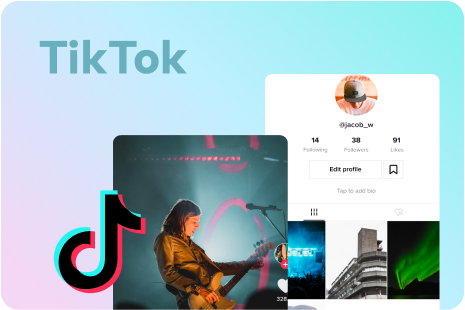
實現專業品質的自動裁剪
The AI-powered functions of the CapCut App provide you with clean, high-accuracy cutouts that appear professionally edited each time. The complex algorithms automatically identify and mask your subject, even when it has complex details, providing you with an ideal result with less work. This functionality allows you to remove the background from the picture confidently, knowing your final image will be of the highest quality for any personal or professional purpose.

完全免費且功能強大的編輯套件
Access all the powerful background removal features of the CapCut App without any cost or subscription fees. The app is completely free to use, making professional-quality editing accessible to everyone. From precise cutouts to AI-powered enhancements, you can utilize a comprehensive suite of tools without financial barriers. This makes the CapCut App a truly powerful app to remove background in pictures for all users.
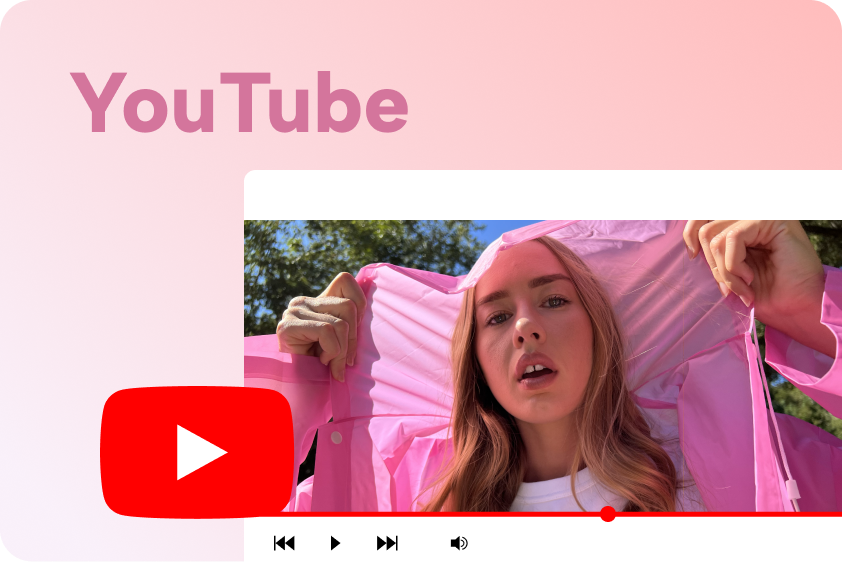
高品質編輯且無水印
Get clean, high-quality exports with zero watermarks. The CapCut App lets you save and share your finished images without logos, which are necessary for business use, social media uploads, and online product listings. This feature makes your content look professional and legit, giving you a pro finish with your go-to remove object from the photo app. It's the ideal device to make clean, professional images.
探索 CapCut 應用程式背景去除器的使用案例
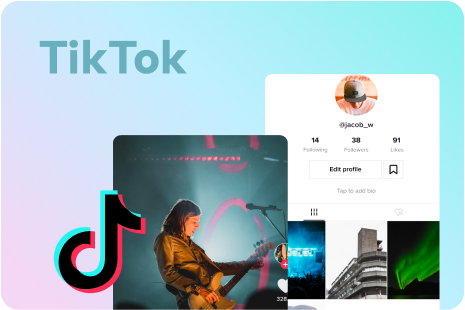
電子商務產品攝影
Elevate your ecommerce game with CapCut App, a top remove the background app. Remove distracting backgrounds to showcase products on clean, white, or branded backdrops. This enhances visual appeal, highlights product details, and boosts sales. Perfect for online stores, it ensures professional images that attract customers and drive conversions.

社交媒體內容創建
Level up your social media presence with the background remover from the CapCut App. Quickly make stunning posts by putting your subject on unique, colorful, or popular backgrounds. Whether you're building a personal brand or promoting products, CapCut helps you design standout content for TikTok, Instagram, and other social platforms
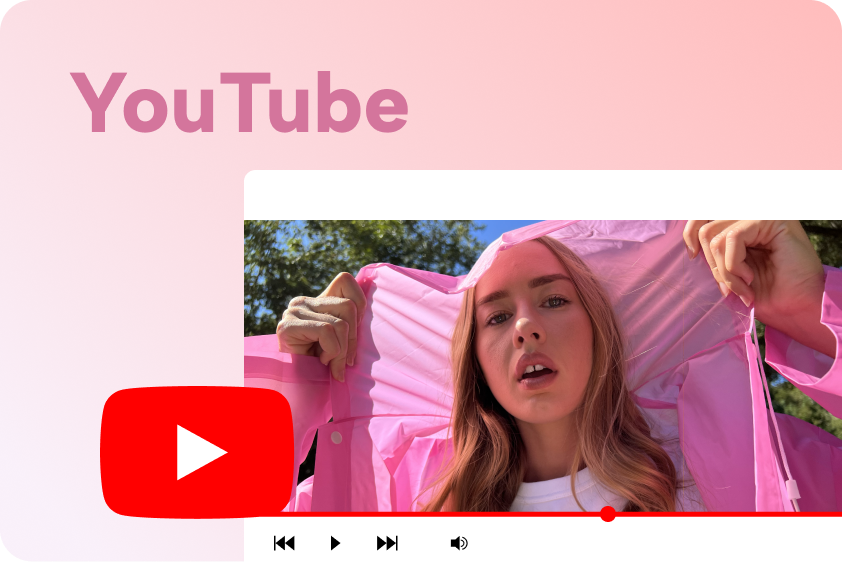
創意設計專案
Isolate subjects with precision for your creative design projects. Whether you're making posters, collages, or digital art, the CapCut App easily cuts out any element. This feature is essential for artists and designers who need a reliable tool to build layered compositions and bring their creative visions to life with professional-grade results.
常見問題
我可以多準確地從照片應用程式中移除物體?
您可以使用人工智慧技術的工具極為精確地剪裁物體。CapCut 應用程式是最佳照片物件移除工具之一,即使是像頭髮這樣的精細邊緣,也能提供精確的主體檢測功能。利用手動畫筆和橡皮擦工具來編輯剪裁部分,每次都能提供適用於產品圖片或社交媒體圖形的專業級結果。