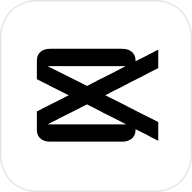CapCut is one of the most popular video editing apps for Android, providing a powerful and intuitive platform for content creators. While the free version offers impressive tools, many users seek CapCut Pro APK to unlock exclusive features such as watermark-free exports, premium filters, and advanced editing capabilities. However, with various modded and cracked versions available online, it's crucial to download the official CapCut Pro APK latest version safely to avoid security risks.
In this guide, we will explore the differences between the free and paid versions, explain how to safely download CapCut Pro APK, discuss the risks of cracked versions, and compare the official CapCut Pro APK vs mod APK to help you make an informed decision.
- CapCut Pro APK free vs paid: What's the real difference
- How to safely download CapCut Pro APK for Android
- CapCut Pro APK full unlocked: Access premium tools and effects
- Risks of using CapCut Pro APK cracked versions
- CapCut Pro APK latest version: Stay updated with new features
- CapCut Pro APK vs mod APK: Why the official version is best
- Conclusion
- FAQs
CapCut Pro APK free vs paid: What's the real difference
CapCut provides two versions: the free version and the CapCut Pro APK with premium features. Understanding the differences will help you decide whether upgrading to the CapCut Pro APK latest version is worth it.
Features in the free version
The free version of CapCut offers a comprehensive suite of video editing tools, including:
- Basic video editing (cutting, trimming, merging clips)
- Filters and effects with limited access
- Standard transitions and text overlays
- Music and sound effects with usage restrictions
- Watermark on exported videos
While these features are great for casual users, professionals and content creators may find the limitations restrictive.
Additional features of CapCut Pro APK
With the CapCut Pro APK unlocked, users gain access to premium features, including:
- Watermark-free exports for a professional finish
- Exclusive transitions and effects for high-quality edits
- AI-powered background removal and keyframe animation
- Advanced filters and color-grading tools
- More export options, including 4K resolution and higher frame rates
For serious editors and social media influencers, these features provide a more flexible and professional editing experience that the free version lacks.
How to safely download CapCut Pro APK for Android
If you decide to upgrade to CapCut Pro APK free download, it is crucial to ensure you are getting the file from a trusted source to avoid potential malware and security risks. Many third-party sites offer CapCut Pro APK cracked versions, but these can pose serious threats to your device's security. Follow the steps below to safely download and install CapCut Pro APK latest version on your Android device.
- STEP 1
- Access the official CapCut website
Start by opening your preferred web browser and navigating to capcut.com. On the download page, you will find two options: Google Play Store for direct installation and Download Android APK for manual installation. If you prefer to install the APK file manually, select Download Android APK to get the latest official version directly from CapCut.
- STEP 2
- Approve and Continue with the download
After choosing Download Android APK, your browser might show a security alert that states, "This type of file may be harmful." This is a common warning for APK files downloaded outside of the Play Store. However, since this file is being obtained from CapCut's official website, it is completely safe. Click "Download anyway" to proceed with the installation.
- STEP 3
- Allow unknown sources and finalize installation
Once the file is downloaded, locate it in your File Manager or Downloads folder and tap on it to begin the installation. Your device may display a security prompt asking, "Do you want to allow installation from this source?" Since this installation is from outside the Play Store, you will need to enable "Allow" or "Always allow" before proceeding. Follow the on-screen prompts to complete the setup and launch CapCut Video Editor APK on your Android device.
By following these steps, you ensure a safe, secure, and hassle-free installation of CapCut APK, eliminating risks associated with third-party sources.
CapCut Pro APK full unlocked: Access premium tools and effects
The CapCut Pro APK no watermark version offers an enhanced editing experience with exclusive premium tools that elevate video production quality. Below are some of the most notable features and how they improve the editing workflow.
- 1
- Professional-grade transitions for seamless scene changes
CapCut Pro provides smooth and high-quality transitions that help blend clips together effortlessly. These transitions add a professional touch, making videos look polished and engaging, perfect for storytelling and cinematic sequences.
- 2
- AI-powered background remover for green screen effects
With AI-powered background removal, users can easily replace or remove backgrounds without needing a green screen. This feature is ideal for creating virtual backgrounds, adding dynamic effects, or isolating subjects for professional-looking edits.
- 3
- Speed curve effects for slow-motion and time-lapse edits
CapCut Pro includes advanced speed curve controls, allowing precise slow-motion and fast-motion edits. Users can create smooth slow-down effects or dramatic time-lapses, making videos more dynamic and visually appealing.
- 4
- Facial contouring made simple with CapCut's Reshape feature
The Face Reshape feature in CapCut Video Editor APK allows users to adjust facial proportions for a more polished look. With tools to slim the face, modify chin length, shorten facial structure, and adjust feature size and distance, users can enhance their appearance naturally.
- 5
- Auto caption templates for effortless subtitle generation
CapCut Pro includes Auto Caption Templates, allowing users to automatically generate subtitles with customizable styles. This feature enhances video accessibility and engagement, ensuring precise caption synchronization with spoken dialogue. With various fonts, colors, and animation options, creators can personalize captions to match their video aesthetic, making content more professional and viewer-friendly.
With these premium editing tools, CapCut Pro APK enables users to create high-quality content for social media, YouTube, and professional projects with ease.
Risks of using CapCut Pro APK cracked versions
Many users are tempted to download CapCut Pro APK cracked versions to access premium features without paying. However, cracked APKs come with significant risks.
- 1
- Security and Malware Risks
Downloading a CapCut Pro APK mod from unverified sources exposes your device to significant security threats. Many cracked APKs contain malware, spyware, or adware that can steal personal data, track your browsing activity, and infect your device with harmful software. Some modded versions also include hidden ads and redirects, which may lead to phishing sites designed to collect sensitive user information. Unlike the official version, cracked APKs do not go through security checks, making them a serious cybersecurity risk.
- 2
- App Instability and Lack of Updates
Cracked versions of CapCut Pro APK are often unstable and unreliable, leading to frequent app crashes and performance issues. Since these versions do not receive official updates, users miss out on new features, bug fixes, and security patches. This can result in compatibility issues with newer Android versions or cause critical app malfunctions. Additionally, cracked versions do not offer customer support, meaning users have no way to troubleshoot technical problems or recover lost projects.
- 3
- Legal Consequences
Using a CapCut Pro APK cracked version is a violation of copyright laws and CapCut’s terms of service. Users who are caught using pirated software risk permanent account bans, which may prevent access to cloud storage, account backups, and other online services. In some regions, downloading and using pirated software can lead to legal repercussions, including fines or lawsuits for copyright infringement.
To avoid these risks, it's always best to download the official CapCut Pro APK latest version from trusted sources.
CapCut Pro APK latest version: Stay updated with new features
Keeping the CapCut Pro APK latest version updated is essential for ensuring access to the newest features, bug fixes, and performance improvements. With each update, CapCut introduces innovative editing tools, enhanced effects, and improved stability, making it a must-have for content creators looking to produce high-quality videos.
By regularly updating CapCut Pro APK 2025, users can benefit from new AI-powered effects, advanced keyframe animations, expanded audio editing capabilities, and smoother multi-layer editing. These updates not only enhance creative possibilities but also fix bugs and optimize performance, ensuring a seamless and more efficient video editing experience. Additionally, keeping the app updated helps maintain compatibility with the latest Android versions, reducing the risk of crashes or lagging issues.
For users relying on CapCut for social media content, professional projects, or YouTube videos, updating to the latest version guarantees access to new editing trends, improved usability, and better video quality outputs. By staying up to date, users can ensure they are always working with the best tools CapCut has to offer.
CapCut Pro APK vs mod APK: Why the official version is best
When it comes to downloading CapCut Pro APK, users often come across mod APK versions that claim to provide unlocked premium features for free. While these modified versions might seem appealing, they come with significant risks that can jeopardize security, performance, and overall user experience. Below, we compare the official CapCut Pro APK with mod APK versions to highlight why choosing the official version is always the best option.
Reliability and performance
The official CapCut Pro APK is developed and maintained by CapCut's official team, ensuring smooth performance, stability, and compatibility with the latest Android updates. It receives regular patches to fix bugs and optimize functionality. In contrast, CapCut Pro APK mod versions are often unstable, prone to crashes, and may not work correctly on all devices. Since they are not officially maintained, users may experience frequent errors, lag, or even data loss when using these unofficial versions.
Security and data privacy
Downloading a mod APK from an unverified source exposes your device to security threats such as malware, spyware, and data breaches. Many CapCut Pro APK mod free download versions contain hidden scripts that can steal personal information, track browsing activity, or install unwanted apps without the user's knowledge. On the other hand, the official CapCut Pro APK is verified and tested for security, ensuring that user data is protected and that the app does not contain any malicious components.
Access to official updates and new features
One of the biggest advantages of using the official CapCut Pro APK latest version is the continuous access to new features, effects, and improvements. CapCut frequently releases updates to enhance editing capabilities, introduce AI-powered tools, and optimize the app for better user experience. However, mod APK versions do not receive these updates, meaning users miss out on new features and important security patches, leading to outdated and buggy performance.
Legal and ethical considerations
Using a CapCut Pro APK mod download violates CapCut's terms of service, making it an illegal and unethical practice. This can result in account bans, legal actions, or restrictions on using CapCut's cloud-based services. By choosing the official version, users support developers who continuously improve the app and provide high-quality video editing tools.
Customer support and cloud backup
With the official CapCut Pro APK, users get access to official customer support, which helps resolve technical issues efficiently. Additionally, the official version supports cloud storage, allowing users to backup and restore their projects across devices. Mod APK versions do not offer customer support or cloud backup, meaning users risk losing their work permanently if the app crashes or if their device encounters an issue.
Conclusion
The CapCut Pro APK is a powerful video editing tool that provides exclusive features, watermark-free exports, advanced effects, and enhanced editing capabilities for users who want to take their video production to the next level. With premium tools like AI-powered effects, multi-layer editing, and professional transitions, CapCut Pro enables creators to produce high-quality content for social media, YouTube, and professional projects.
However, while mod APK versions claim to offer unlocked premium features for free, they come with serious security risks, performance issues, and legal concerns. Cracked or modified APKs lack official updates, expose devices to malware, and do not offer customer support or cloud backup, making them an unreliable choice.
To ensure safety, reliability, and access to the latest features, users should always download CapCut Pro APK from official sources such as the Google Play Store, CapCut's official website, or verified APK providers. By choosing the official version, users can enjoy a secure, stable, and regularly updated editing experience without the risks associated with modded versions. Avoid CapCut Pro APK mod downloads and always opt for the official version to get the best video editing experience.
FAQs
- 1
- How do I download CapCut Pro APK safely?
To download CapCut Pro APK safely, always use trusted sources such as the official CapCut website, Google Play Store, or verified APK providers like APKMirror. Avoid downloading from third-party websites that offer CapCut Pro APK cracked versions, as they may contain malware or security risks. Follow the step-by-step installation guide to ensure a secure setup on your Android device.
- 2
- Does CapCut Pro APK have a watermark?
No, the official CapCut Pro APK no watermark version allows users to export videos without any branding or watermarks, making it ideal for content creators, businesses, and professionals who need clean and high-quality video exports. This feature is available in the premium version of CapCut Pro.
- 3
- Can I get CapCut Pro APK for free?
While CapCut Pro APK is a paid version, some features are available in the free version, and a limited free trial may be offered. However, full access to premium tools, watermark-free exports, and exclusive effects requires a paid subscription. Users should avoid mod APK versions, as they pose security risks.
- 4
- Is CapCut Pro APK cracked safe to use?
No, CapCut Pro APK cracked versions are not safe to use. They often contain malware, spyware, or unauthorized modifications that can harm your device or steal personal data. Additionally, cracked versions do not receive official updates or support, making them unreliable and unstable for long-term use. Always download the official version for the best experience.
- 5
- What benefits do I get with CapCut Pro APK unlocked?
The CapCut Pro APK unlocked version provides advanced editing tools, including AI-powered effects, motion tracking, professional transitions, enhanced audio controls, and multi-layer editing. These features help users create high-quality, cinematic videos with greater precision and flexibility, making it the preferred choice for professionals and content creators.