Populaire sjablonen
gum photoshop

Add new video

00:10
221
my bubble gum

00:10
8.1k
Bald filter

00:10
161.9k
Background template

00:05
3.5k
Chewing gu
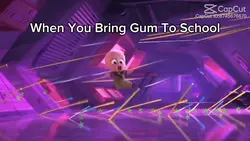
00:08
13
Gum at school
mp4 video zonder stem online maken
achtergrond weghalen Google Presentaties
online foto achtergrond uitsnijden
app gratis achtergrond foto verwijderen
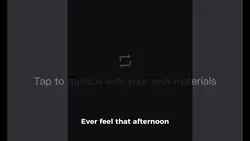
00:48
18
Neuro gum

00:24
12
Gum photo
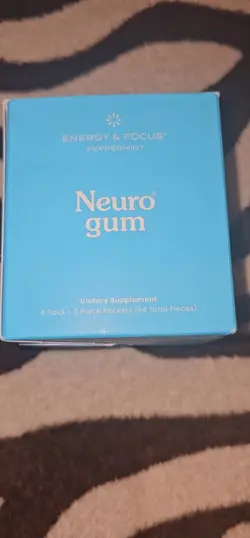
00:55
4
neuro

00:17
3.0k
my bubble gum
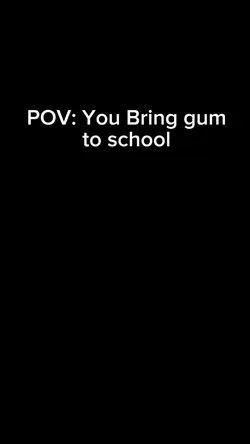
00:16
4
Gum
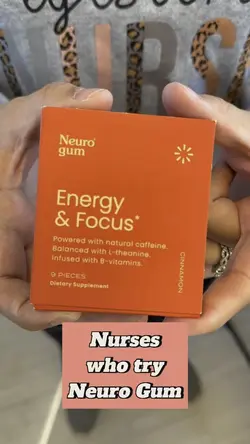
00:06
0
Neuro gum focus
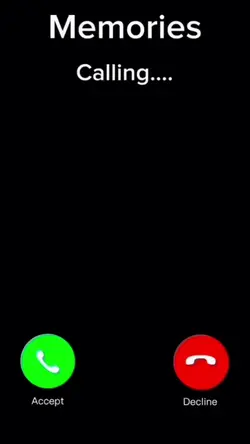
00:06
276.1k
Trending Edit New

00:23
5.2k
3sixty
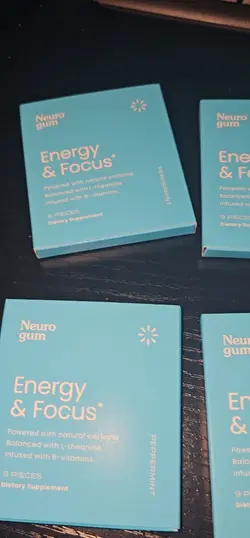
01:00
32
Neuro gum

00:08
760
Chewing gum- Laptop

00:08
2.6k
Taming Picture
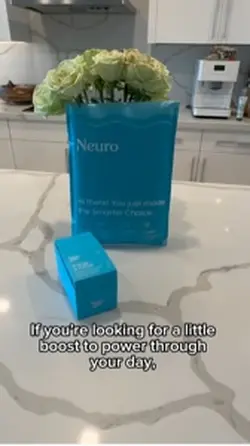
00:41
60
Neuro Gum Review

00:12
937
RESTAURANT — FOOD