Templat Popular
After Effects graph editor

Add new video

00:14
218
first AE edit 🫶
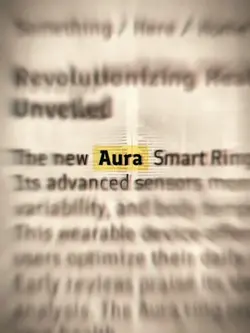
00:12
1.0m
AURA

00:11
1.7k
Cool speedramps

00:11
3.1k
Cool speedram

00:14
25.9k
I tried ae 😭
alat buat video 3D percuma
tinjauan Peaky Blinders musim 1
ulasan drama perkahwinan BBC
perisian edit video animasi bebas

00:25
5.2k
The Perfect Girl

00:07
6.5k
Free smooth ae edit

00:14
811
smthing like ae edit
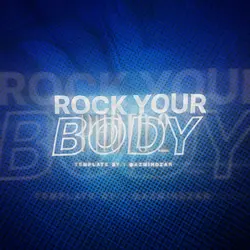
00:09
179.1k
rock that body ⚫️

00:13
432.0k
Speedramp Premium

00:14
1.7k
Mirip After Effect

00:14
41
Ae though-

00:09
13.4k
9 pics shake edit ⚫️

00:09
389.5k
FREEEEROKAY!!

00:21
83
Cupiddd

00:11
214.6k
APPROVED TREND

00:35
211
using after effects

00:13
121.5k
NIGHTCRAWLER