Modelli popolari
tutorial template griglia

Add new video
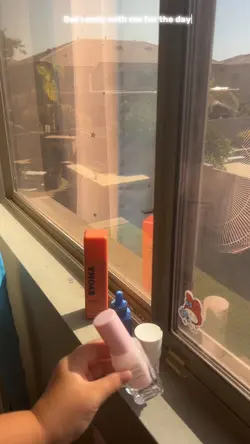
00:13
3
Grwm for the day

00:34
74
Coloring Book Video

00:11
24.2k
Grwm🌺🌊

00:13
60.0k
3 grid 9 vids

00:17
6.2k
6 Videos Template
template di use case
modello di business case del software
modello di business case da scaricare
modello di caso di test UAT excel

00:09
5.5k
travel layout 🌴
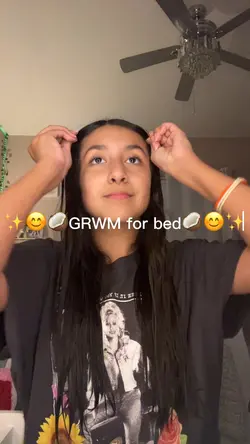
00:52
64.8k
GRWM for bed💤

00:08
105.8k
labubu Live Wallpape

00:15
102
Mini vlog template
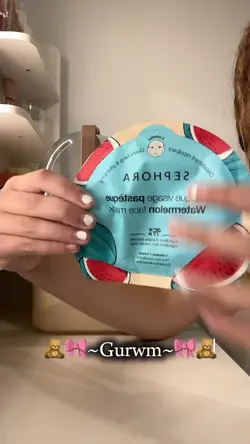
00:16
5.2k
Gurwm

00:20
51
Get Ready With Me
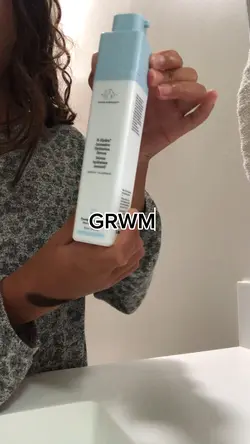
00:09
19
Grwm

00:03
104.1k
Labubu wallpaper

00:17
9.0k
Mini vlog

00:21
99
Grilled reel

00:28
5
TODAY STORY

01:00
8.0k
make up routin

00:45
0
Garlic Herb